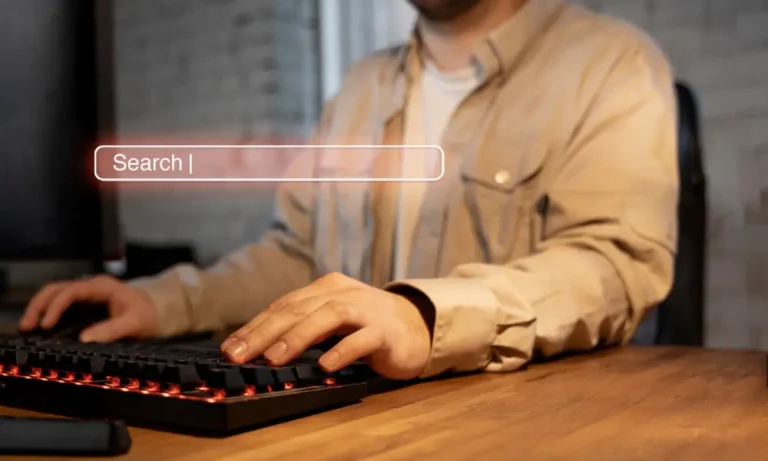Image Optimization for SEO Content Writers: A Comprehensive Guide
Struggling to boost your website’s SEO? Don’t overlook image optimization! It’s a game-changer for search rankings and user experience. A Backlinko study found pages with at least one image significantly outperform those without. I’ve seen firsthand how optimized visuals can transform a site’s performance.
Ready to level up your content? Let’s dive into image optimization techniques that’ll skyrocket your SEO and keep readers glued to your pages. From best practices to insider tips, I’ll show you how to create visually stunning content that search engines and users will love.
What Is Image Optimization and Why Is It Important?

Image optimization is the process of creating and delivering high-quality images in the right format, size, and resolution to increase user engagement. It also involves accurately labeling images so search engine crawlers can read them. The importance of image optimization lies in its multiple benefits:
- Faster page load times
- Improved user experience
- Better search engine rankings
- Increased organic traffic through image search
Key components of image optimization include:
- File format (JPEG, PNG, WebP, etc.)
- Compression
- Sizing
- Alt text
- File naming
Image optimization plays a crucial role in both search engine crawling and user experience on your website.
The Benefits of Well-Optimized Images for SEO
Implementing effective image optimization offers several advantages:
- Improved page load speed
- Enhanced user engagement and time on site
- Better accessibility for visually impaired users
- Increased opportunities for ranking in image search results
- Improved content understanding by search engines
- Potential for featured snippets and rich results
By focusing on these benefits, you can leverage image optimization to boost your overall SEO performance and user engagement.
Best Practices for Image Optimization
To create an image optimization strategy that drives SEO success, consider the following guidelines:
- Choose the right file format (JPEG for photographs, PNG for graphics with transparency)
- Compress images without sacrificing quality
- Resize images to the appropriate dimensions for your web page
- Use descriptive, keyword-rich file names
- Write informative alt text that includes target keywords naturally
- Implement responsive images for different screen sizes
- Use lazy loading for images below the fold
- Create and submit an image sitemap
By following these best practices, you’ll create an image strategy that benefits both users and search engines.
Tools and Techniques for Optimizing Images
Several tools can help you analyze and improve your image optimization:
- Adobe Photoshop: For professional-grade image editing and compression
- TinyPNG or TinyJPG: For easy online image compression
- Google’s PageSpeed Insights: To identify image optimization opportunities
- Screaming Frog SEO Spider: To audit your website’s image attributes
- GIMP: A free, open-source alternative to Photoshop
- Cloudinary: For automated image optimization and delivery
- ImageOptim: A free tool for lossless image compression (Mac only)
Utilize these tools to refine your image optimization strategy and improve its effectiveness.
Common Mistakes to Avoid in Image Optimization
Be wary of these pitfalls when implementing your image optimization strategy:
- Using images that are too large or too small for the display size
- Ignoring alt text or using it incorrectly
- Using generic file names (e.g., IMG_001.jpg)
- Overlooking image compression
- Using the wrong file format for the image type
- Forgetting to optimize thumbnails and icons
- Neglecting to use responsive images for mobile devices
Avoiding these mistakes will help maintain the integrity and effectiveness of your image optimization strategy.
Advanced Strategies for Image Optimization
Take your image optimization to the next level with these advanced techniques:
- Implement WebP format with fallbacks for broader browser support
- Use CSS sprites for multiple small images (like icons)
- Leverage Content Delivery Networks (CDNs) for faster image delivery
- Implement structured data markup for images
- Use AI-powered tools for automated image tagging and optimization
- Optimize for visual search with Google Lens and Pinterest Lens in mind
Implementing these strategies can give you an edge in competitive search results and improve user engagement.
Measuring the Success of Your Image Optimization Efforts
To gauge the effectiveness of your image optimization efforts, monitor these key metrics:
- Page load time
- Bounce rate and time on page
- Image search traffic
- Overall organic search rankings
- Accessibility scores
- Core Web Vitals metrics (especially Largest Contentful Paint)
Regularly analyzing these metrics will help you refine your approach and improve your image optimization strategy over time.
The Future of Image Optimization in SEO
Stay ahead of the curve by considering these emerging trends:
- AI-powered image recognition and auto-tagging
- Increased importance of visual search optimization
- Adoption of next-gen image formats (like AVIF)
- Greater emphasis on user-generated image content
- Integration of augmented reality (AR) in image experiences
- More sophisticated image compression algorithms
Keeping an eye on these trends will help you adapt your strategy as search engine technology and user behavior evolve.
Conclusion: Mastering the Art of Image Optimization for SEO
Optimize your images and watch your SEO soar. Start with file formats, compression, and alt text – they’re key to boosting performance. Remember, it’s not just about search engines; create visuals that wow your audience.
As visual search evolves, stay ahead of the curve. Experiment with new techniques and track your rising rankings. Your perfectly optimized images are more than eye candy – they’re SEO powerhouses. So dive in, get creative, and transform your site’s visibility.